Elevating Digital Fashion Design: Introducing CLO Version 7.3

The realm of digital fashion design is witnessing yet another revolution with the release of CLO's latest version, 7.3.240. This update is not just an incremental improvement; it's a substantial leap forward, introducing a plethora of new features and enhancements designed to streamline the creative process, enhance realism, and push the boundaries of what's possible in digital fashion. Let's explore the innovative features that make CLO 7.3.240 a game-changer in the industry.

Fabric Creator: Precision and Speed in Fabric Simulation
One of the standout features of the latest CLO update is the Fabric Creator. This tool allows designers to quickly generate new, accurate fabrics by simply entering the fabric type, composition, and density. This eliminates the guesswork and manual adjustments previously required to simulate fabrics accurately, significantly speeding up the design process.
AI Texture Generation: Unleashing Creative Potential
The AI Texture Generation feature is a testament to how CLO is leveraging artificial intelligence to empower designers. By prompting keywords, designers can now generate a variety of texture images, enabling them to select and create new textures effortlessly. This feature not only saves time but also inspires creativity by offering an array of possibilities at the designer's fingertips.
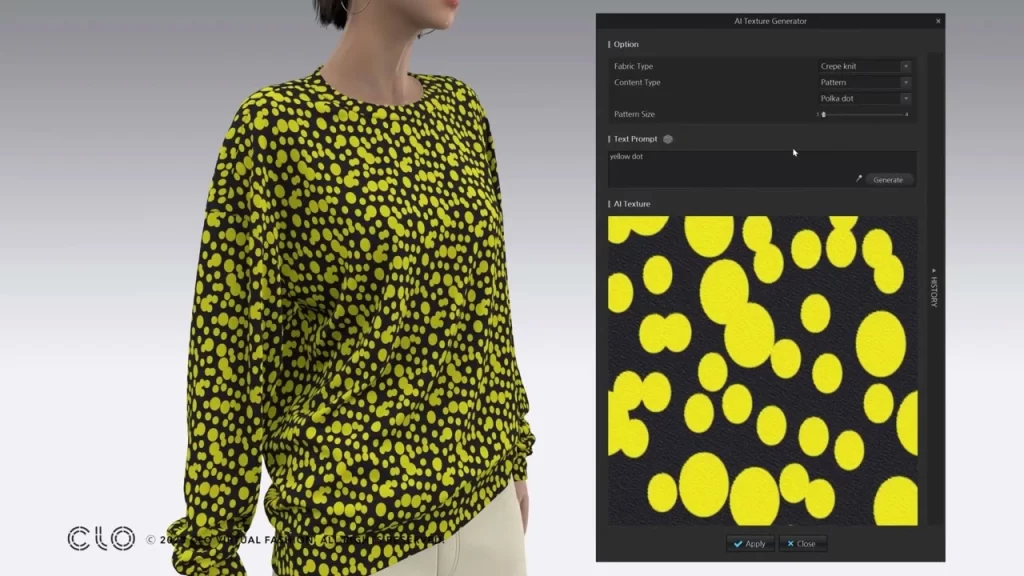
Linked Editing: Streamlining Pattern Adjustments
Linked Editing is a feature that significantly enhances the efficiency of editing multiple patterns. By linking different pattern outlines within CLO, designers can quickly edit them together, making it easier to maintain consistency across different parts of a garment and streamline the design refinement process.

AI Graphic Generator: Real-Time Design Visualization
The AI Graphic Generator takes design visualization to the next level. By applying graphics to patterns using keywords, designers can see the results in real-time within the 3D window. This immediate feedback allows for rapid iterations and adjustments, ensuring that the final product matches the designer's vision perfectly.
Auto Convert to Avatar Face: Personalization at Its Best
Creating custom avatars has never been simpler, thanks to the Auto Convert to Avatar Face feature. Designers can now create a custom Avatar face instantly by entering keywords or uploading a portrait photo, adding a personalized touch to their virtual models.
360° Panorama Rendering: Crafting Immersive Environments
CLO 7.3.240 introduces comprehensive 360° panorama rendering, enabling designers to craft hyper-realistic virtual environments. This feature is ideal for showcasing designs in dynamic, immersive settings, enhancing presentations and pitches.
Enhanced Visual Quality and Realism
The update brings several features aimed at enhancing the visual quality and realism of designs. The Rendered Image Filter Option allows for the mitigation of the Moire effect by adjusting the image filter size during rendering. Additionally, five extra Fur Maps enhance the realism of fur applications, and the Perfected Light Fur Color improves fur color through light adjustments.
Workflow and Usability Enhancements
CLO 7.3.240 also focuses on improving workflow and usability. Features like Improved Edit Linking, Enhanced Grading Options, Seam Allowance and Notch Refinement, and Efficient 2D Pattern Selection make the design process more intuitive and efficient. Select and apply various combinations to colorways when applying each item to a pattern. The DXF Import Enhancement and Polygon Optimization further streamline the workflow, saving time and ensuring precision.

Optimizing for Digital Spaces and Animation
With EveryWear, designers can optimize garments for digital spaces like gaming, entertainment, and the metaverse, bridging the gap between fashion and digital experiences. Animation Improvements and the ability to Show Avatar Fitting Suit within the 3D toggle menu enhance the versatility and application of designs in dynamic contexts.
Organizing and Refining Designs
The latest version introduces tools to organize the workspace efficiently, such as Delete Unused Items with one click and Layer Clone Sewing Update. The Edit Linked Line Improvement makes it easier to link lines together, refining the user interface and interaction.
In conclusion, CLO 7.3.240 sets a new standard for digital fashion design software. By integrating advanced AI features, enhancing realism, and streamlining the design process, CLO continues to empower designers to explore new horizons of creativity and innovation. Whether you’re creating intricate garments, optimizing designs for digital spaces, or crafting immersive environments, CLO 7.3.240 offers the tools and flexibility needed to bring visionary ideas to life.